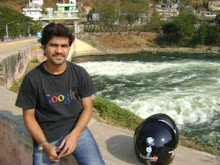Hackers favourite websites. . . . . . . . . . . .
-- http://g_b_m_x.tripod.com/
-- http://www.2600.com/
-- http://xisp.org/xfactor.html
-- http://www.xisp.org/downloads.html
-- http://www.assasin-germany.de/
-- http://www.megasecurity.org/Binders.html
-- http://biw.rult.at/
-- http://www.hoobie.net/brutus/
-- http://msgs.securepoint.com/bugtraq/
-- http://www.c0rtex.de/links.php
-- http://hem.passagen.se/btener/?noframe
-- http://www.computec.ch/download.php#cat3
-- http://www.mut.ac.th/~b1121625/crack.html
-- http://www.blackhat.be/
-- http://www.blackhat.be/cst/
-- http://www.phreak.org/html/main.shtml
-- http://www.diquip.gq.nu/flooders.html
-- http://askmatador.com/ep/crews.htm
-- http://www.hirosh.tk/
-- http://www.euyulio.org/
-- http://www.fategate.de/Start.html
-- http://www.networkpunk.com/?q=files&PHPSESSID=e0dc51a110811679c2b540291bd35089
-- http://www.snapfiles.com/freeware/freeware.html
-- http://lists.netsys.com/mailman/listinfo/full-disclosure
-- http://www.glocksoft.com/index.htm
www.hackthissite.org
http://www.filehippo.com/ all file downloads
http://www.subnetmask.info/ network checking site
www.Zamzar.com convert file formats FREE