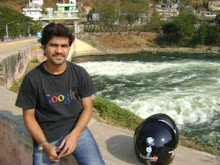Some Useful Google SMS Channels
the following are some useful google SMS channels..Receive SMS's everyday...this service is absolutely FREE.
So, Subscribe NOW!!
*NEW* Link to subscribe to Movie_Ratings~
Receive the ratings and reviews of the latest tollywood, bollywood and hollywood movies on your mobile every Friday!
http://labs.google.co.in/smschannels.../Movie_Ratings
*NEW* Link to subscribe to vocab_builder~
Receive A WORD A DAY on your mobile..useful channel for CAT,GRE,TOEFL Aspirants!
Increase your vocabulary get handpicked unique never heard word of the day and its meaning for free. For your communication skills your vocabulary must be strong
http://labs.google.co.in/smschannels.../Vocab_Builder
link to subscribe to Funny ONELINERS,JOKES,QUOTES~
Receive Jokes, Oneliners, Quotes everyday on ur mobile!!
http://labs.google.co.in/smschannels...nny_One_Liners
ADULT JOKES (+18 jokes & Oneliners)~
Receive non-veg adult jokes everyday for FREE on ur mobile. No ads,no spam. Only Jokes!!!
http://labs.google.co.in/smschannels...ibe/adultjokez
Cricket Live Scoreboard~
to receive score alerts on ur mobile
http://labs.google.co.in/smschannels...LIVESCOREBOARD
Ibnlive Top News~
Get Top Headlines of CNN IBN instantly on your mobile.
http://labs.google.co.in/smschannels...BNLIVE_TopNews
JNTU Updates~
U will get an SMS alert when ur EXAM RESULTS are announced. u will get JNTU related info, alerts when a notification is issued by JNTU,or any other univ.
http://labs.google.co.in/smschannels/channel/JNTU-UPDATES